iSCSI as Persistent Storage for Kubernetes and Docker Container
Why iSCSI Storage?
iSCSI has been widely adopted in data centers. It is the default implementation for OpenStack Cinder. Cinder defines a common block storage interface so storage vendors can supply their own plugins to present their storage products to Nova compute. As it happens, most of the vendor supplied plugins use iSCSI.
Containers: How to Persist Data to iSCSI Storage?
Persisting data inside a container can be done in two ways.
Container sets up iSCSI session
The iSCSI session is initiated inside the container, iSCSI traffic goes through Docker NAT to external iSCSI target. This approach doesn't require host's support and is thus portable. However, the Container is likely to suffer from suboptimal network performance, because Docker NAT doesn't deliver good performance, as reseachers at IBM found.
Since iSCSI is highly senstive to network performance, delay or jitters will cause iSCSI connection timeout and retries. This approach is thus not preferred for mission-critical services.
Host sets up iSCSI session
Host initiates the iSCSI session, attaches iSCSI disk, mounts the filesystem on the disk to a local directory, and shares the filesystem with Container. This approach doesn't need Docker NAT and is conceivably higher performing than the first approach.
This approach is implemented in the iSCSI persistent storage for Kubernetes, discussed in the following.
What is Kubernetes?
Kubernetes is an open source Linux Container orchestrator developed by Google, Red Hat, etc. Kubernetes creates, schedules, minotors, and deletes containers across a cluster of Linux hosts. Kubernetes defines Containers as "pod", which is declared in a set of json files.
How Containers Persist Data in Kubernetes?
A Container running MySQL wants persistent storage so the database can survive. The persistent storage can either be on local host or ideally a shared storage that the host clusters can all access so that when the container is migrated, it can find the persisted data on the new host.
Currently Kubernetes provides three storage volume types: emptydir, hostdir, and GCE Persistent Disk.
- empty_dir. empty_dir is not meant to be long lasting. When the pod is deleted, the data on empty_dir is lost.
- host_dir. host_dir presents a directory on the host to the container. Container sees this directory through a local mountpoint. Steve Watts has written an excellent blog on provisioning NFS to containers by way of host_dir.
- GCE Persistent Disk. You can also use the persistent storage service available at Google Compute Engine. Kubernetes allows containers to access data residing on GCE Persisent Disk.
iSCSI Disk: a New Persistent Storage for Kubernetes
Since on-premise enterprise data centers and OpenStack providers have already invested in iSCSI storage. When they deploy Kubernetes, it is logical that they want Containers access data living on iSCSI storage. It is thus desirable for Kubernetes to support iSCSI disk based persistent volume
Implementation
My Kubernetes pull request provides a solution to this end.
As seen in this high level architecture
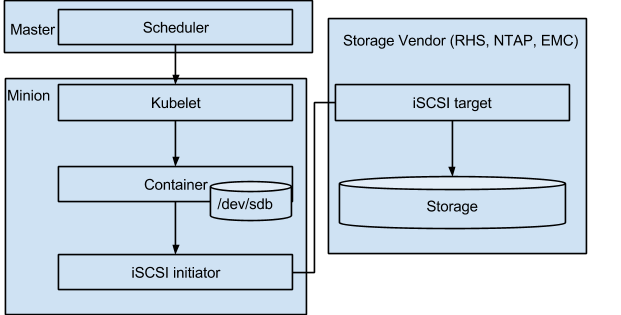
When kubelete creates the pod on the node(previously known as minion), it logins into iSCSI target, and mounts the specified disks to the container's volumes. Containers can then access the data on the persistent storage. Once the container is deleted and iSCSI disks are not used, kubelet logs out of the target.
A Kubernetes pod can use iSCSI disk as persistent storage for read and write. As exhibited in this pod example, this pod declares two containers: both uses iSCSI LUNs. Container iscsipd-ro mounts the read-only ext4 filesystem backed by iSCSI LUN 0 to /mnt/iscsipd, and Container iscsipd-ro mounts the read-write xfs filesystem backed by iSCSI LUN 1 to /mnt/iscsipd.
How to Use it?
Here is my setup to setup Kubernetes with iSCSI persistent storage. I use Fedora 21 on Kubernetes node.
First get my github repo
# git clone -b iscsi-pd-merge https://github.com/rootfs/kubernetes
then build and install on the Kubernetes master and node.
Install iSCSI initiator on the node:
# yum -y install iscsi-initiator-utils
then edit /etc/iscsi/initiatorname.iscsi and /etc/iscsi/iscsid.conf to match your iSCSI target configuration.
I mostly follow these instructions to setup iSCSI initiator and these instructions to setup iSCSI target.
Once you have installed iSCSI initiator and new Kubernetes, you can create a pod based on my example. In the pod JSON, you need to provide portal (the iSCSI target's IP address and port if not the default port 3260), target's iqn, lun, and the type of the filesystem that has been created on the lun, and readOnly boolean.
Once your pod is created, run it on the Kubernetes master:
#cluster/kubectl.sh create -f your_new_pod.json
Here is my command and output:
# cluster/kubectl.sh create -f examples/iscsi-pd/iscsi-pd.json
current-context: ""
Running: cluster/../cluster/gce/../../_output/local/bin/linux/amd64/kubectl create -f examples/iscsi-pd/iscsi-pd.json
iscsipd
# cluster/kubectl.sh get pods
current-context: ""
Running: cluster/../cluster/gce/../../_output/local/bin/linux/amd64/kubectl get pods
POD IP CONTAINER(S) IMAGE(S) HOST LABELS STATUS
iscsipd 172.17.0.6 iscsipd-ro kubernetes/pause fed-minion/10.16.154.75 <none> Running
iscsipd-rw kubernetes/pause
On the Kubernetes node, I got these in mount output
#mount |grep kub
/dev/sdb on /var/lib/kubelet/plugins/kubernetes.io/iscsi-pd/iscsi/10.16.154.81:3260/iqn.2014-12.world.server:storage.target1/lun/0 type ext4 (ro,relatime,stripe=1024,data=ordered)
/dev/sdb on /var/lib/kubelet/pods/4ab78fdc-b927-11e4-ade6-d4bed9b39058/volumes/kubernetes.io~iscsi-pd/iscsipd-ro type ext4 (ro,relatime,stripe=1024,data=ordered)
/dev/sdc on /var/lib/kubelet/plugins/kubernetes.io/iscsi-pd/iscsi/10.16.154.81:3260/iqn.2014-12.world.server:storage.target1/lun/1 type xfs (rw,relatime,attr2,inode64,noquota)
/dev/sdc on /var/lib/kubelet/pods/4ab78fdc-b927-11e4-ade6-d4bed9b39058/volumes/kubernetes.io~iscsi-pd/iscsipd-rw type xfs (rw,relatime,attr2,inode64,noquota)
Run docker inspect and I found the Containers mounted the host directory into the their /mnt/iscsipd directory.
# docker ps
CONTAINER ID IMAGE COMMAND CREATED STATUS PORTS NAMES
cc9bd22d9e9d kubernetes/pause:latest "/pause" 3 minutes ago Up 3 minutes k8s_iscsipd-rw.12d8f0c5_iscsipd.default.etcd_4ab78fdc-b927-11e4-ade6-d4bed9b39058_e3f49dcc
a4225a2148e3 kubernetes/pause:latest "/pause" 3 minutes ago Up 3 minutes k8s_iscsipd-ro.f3c9f0b5_iscsipd.default.etcd_4ab78fdc-b927-11e4-ade6-d4bed9b39058_3cc9946f
4d926d8989b3 kubernetes/pause:latest "/pause" 3 minutes ago Up 3 minutes k8s_POD.8149c85a_iscsipd.default.etcd_4ab78fdc-b927-11e4-ade6-d4bed9b39058_c7b55d86
#docker inspect --format {{.Volumes}} cc9bd22d9e9d
map[/mnt/iscsipd:/var/lib/kubelet/pods/4ab78fdc-b927-11e4-ade6-d4bed9b39058/volumes/kubernetes.io~iscsi-pd/iscsipd-rw /dev/termination-log:/var/lib/kubelet/pods/4ab78fdc-b927-11e4-ade6-d4bed9b39058/containers/iscsipd-rw/cc9bd22d9e9db3c88a150cadfdccd86e36c463629035b48bdcfc8ec534be8615]
#docker inspect --format {{.Volumes}} a4225a2148e3
map[/dev/termination-log:/var/lib/kubelet/pods/4ab78fdc-b927-11e4-ade6-d4bed9b39058/containers/iscsipd-ro/a4225a2148e38afc1a50a540ea9fe2e747886f1011ac5b3be4badee938f2fc5f /mnt/iscsipd:/var/lib/kubelet/pods/4ab78fdc-b927-11e4-ade6-d4bed9b39058/volumes/kubernetes.io~iscsi-pd/iscsipd-ro]